Below are frequently asked questions about transfer at IU. The page is split up into two sections, one for students who have not been admitted or transferred to IU yet, and the other for students who have been admitted. Please review which section is most relevant to you!
FAQ about transfer @ IU
If you are planning a transfer to IU...
Indiana University has nine campuses. The nine campuses are IU Bloomington, IU Columbus, IU East, IU Fort Wayne, IU Indianapolis, IU Kokomo, IU Northwest, IU South Bend, and IU Southeast.
IU Online encompasses all IU campuses and is not its own entity.
Degree programs vary, based on the IU campus you are attending. Some examples of degree programs offered at different IU campuses include:
- Accounting
- Business
- Biochemistry
- Biology
- Chemistry
- Corporate/International Affairs
- Criminal Justice
- Economics
There are many more degree programs available at IU, and using Academic Bulletins allows you to see plans of study, course requirements, and plans of study for degree programs on any IU campus. Bulletins are maintained and updated by each individual campus.
The MSEP was developed to improve interstate educational opportunities for college students in its partnering states. MSEP allows students from Kansas, Minnesota, Missouri, Nebraska, North Dakota, Ohio, or Wisconsin to enroll at any IU campus at a reduced cost.
In order to be eligible for MSEP a student must be a legal resident of Illinois, Kansas, Michigan, Minnesota, Missouri, Nebraska, North Dakota, Ohio, or Wisconsin. The student must also apply and be admitted to their chosen IU campus as a nonresident, as well as enroll in an MSEP eligible undergraduate or professional program and attend classes on campus.
Learn more about MSEP by following the link below.
For information on estimated costs for each campus and to see estimates per semester, please follow the links below.
To have a more personalized estimate, use IU's MoneySmarts calculator. MoneySmarts estimates your educational costs by asking what type of student you are, what state you are from, and which IU campus you will be attending. MoneySmarts also considers how many credit hours you will be taking in order to provide the most accurate estimate possible.
To use the MoneySmarts calculator, click the button below.
Banded tuition is defined as when a student is charged a single-tuition rate for enrollment within a specific range of credits. Banded tuition is available at IU to assist students in graduating on time and reducing educational costs. All IU campuses utilize banded tuition for students.
IU undergraduate students pay one rate for their basic tuition when they take between 12 to 18 credits at one IU campus. Students who enroll in less than 12 credit hours continue to pay the per credit hour rate for tuition. Students who are enrolled in 19 or more credit hours will pay the banded tuition rate up to 19 credit hours in addition to the per-credit tuition rate for each credit over 18. The banded tuition rate varies between in-state and out-of-state students.
Yes, there is housing available for transfer students. Some campuses even have learning living communities where you can be on a floor with others who are studying the same thing. Keep in mind that some campuses do not have any on-campus housing and recommend that you seek out off-campus housing instead.
For more information on residence halls, apartments, or dining amenities offered on each and near campus, click the link of the campus you are interested in attending.
*Since there is no on-campus housing at IU Fort Wayne and Northwest, both campuses recommend finding off-campus housing near campus using websites like Zillow, Rent, and Trulia.
To find out more about parking, contact parking services on the campus you are interested in attending. Parking services is where you will buy parking permits on campus. There's also an online portal available to purchase parking permits on as well, but keep in mind that you will need a CAS login to actually purchase one. Contact information for each of the IU parking services offices is detailed below.
IU Bloomington
- Phone: 812-855-9848
IU Columbus
WebsiteIU East
- Phone: 765-973-8200
IU Fort Wayne
IU Indianapolis
- Phone: 317-274-4232
IU Kokomo
- Phone: 765-455-9557
IU Northwest
- Phone: 219-980-6876
IU South Bend
- Phone: 574-520-5528
IU Southeast
Website
IU Online's admissions process is similar to all other IU campuses in that you will fill out an application and provide all necessary documents to be admitted. Here are examples of documents that should be sent to IU Online in order to be considered for admission:
- Official transcripts from all previous institutions
- Official high school transcripts (may be required of some applicants)
- Official standardized test scores (may be required of some applicants)
You access the application for IU online below.
After you have applied, IU online will send an email with steps that will walk you through how to create your first IU computing account. You can check on the status of your application using your computing account.
The IU Credit Transfer Service (CTS) allows you to see how your credits would transfer from your former college to an IU campus.
How to Use the CTS (for any campus):
There are two ways to use CTS. You can either search for transferable courses by searching for the university you are transferring from, or you can search for transferable courses by entering the specific course you need to take at IU and seeing where you could take that same course at another institution.
To check out the CTS for the campus you are interested in, click the button below.
Indiana College Core (formerly STGEC)
The state of Indiana in collaboration with state higher education institutions has defined a set of statewide competencies that form a “core” of 30 credit hours that each public institution has identified with a milestone. Competencies are the skills and knowledge associated with the coursework considered foundational for further study in higher education, and which introduce students to a range of skills and disciplines. These are described as Foundational Skills and Ways of Knowing. The competencies were agreed upon by faculty across Indiana state educational institutions.
If you’ve earned your Indiana College Core (ICC) from any Indiana public two- or four-year institution, you are eligible to transfer a minimum of 30 credit hours toward your degree. Check with your advisor to review your transcript and to discuss more details on meeting the ICC milestone.
Transfer Single Articulation Pathways (TSAP)
Transfer Single Articulation Pathways (TSAP) allow students to fully transfer certain associate degrees as the first two years of instruction toward a companion bachelor’s degree.
If you have completed a TSAP associate degree from an Indiana two-year college (Ivy Tech or Vincennes), you are eligible to continue in the companion TSAP bachelor's degree program. While you are not required to do so, the TSAP program guarantees that you can finish your degree ON TIME.
To find out which TSAP programs are offered on each campus, click below.
Other Resources for Former Ivy Tech Students
A large population of students transfer from Ivy Tech Community College (ITCC) to IU campuses each semester. Below are resources specifically made for former ITCC students covering transfer processes, TSAP, and credit.
- Statewide Transfer General Education Core (STGEC)
- ABC Program
- Hoosier Link
- Transfer Single Articulation Pathway (TSAP)
Other Resources for Former Vincennes University Students
Former Vincennes University Students also make up a large portion of the transfer student population at IU. The webpage below covers TSAPs at Vincennes, STGEC, and articulation agreements.
Several types of courses do not transfer. Some of these include:
- Remedial or developmental coursework,
- Courses from institutions that are not regionally accredited,
- Courses for which IU doesn't offer an equivalent (i.e. some vocational, technical or professional courses),
- Other courses that do not transfer are determined by faculty review.
If you are transferring from a community college, a maximum of 60 to 64 credit hours will transfer to IU. If you're transferring from an institution that offers bachelor's degrees, there is no limit to the number of credits that will transfer. Keep in mind that you must meet the residency requirement at your chosen campus.
The 60 to 64 credit rule was informed by the Transfer Credit From an Associate’s College Applied to an Indiana University Baccalaureate Degree Policy (ACA-82).
If you have already been admitted to IU...
One.iu is Indiana University's hub for resources, information, and tools. All campuses have their information and tools uploaded onto One.iu for use.
You will use One.iu frequently as a student to access your student center information, register for courses, and view your grades. You can filter information and tools that are focused on just your campus or you can search for tools from all IU campuses.
How to use One.iu.edu:
1. Navigate to One.iu.edu in your web browser.
2. Where you see "What would you like to do?" type in your request. For example, if I were logging onto One.iu to view my last semester's grades, I would type in "View my grades." You can also select your campus from a dropdown menu or browse categories if you aren't sure about what information you are looking for.

3. Click on the search result that is most relevant to the information you are seeking. Be sure if the tool/item you are selecting is campus-specific, that you are selecting the correct one. Campus-specific items are noted in parentheses under the tool name. See an example of how the tools are labeled in One.iu below.
4. If you need further assistance navigating One.iu, navigate to the top right corner where it says "Hello, Your Name!" Then click help. A small diagram covers the interface of One.iu and labels each function of One.iu for you. See an example of this below.
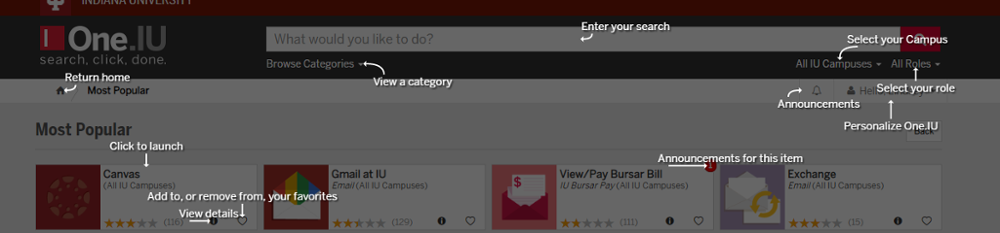
Below are the details and resources that describe how to register for, drop, and add courses.
Registering for a course:
Before attempting to register for courses, view your registration appointment.
Your registration appointment is the earliest date and time you can register for Indiana University classes offered during an upcoming term. You can register on that day or at a later date, as long as self-service registration is available for that term.
Keep in mind that your registration appointment is not an appointment to meet with an academic advisor.
- Go to Student Center .
- On the right, below "Enrollment Dates", click to view the time and date. Your registration appointment is under "Begins On".
If no appointment for an upcoming term is listed, visit your campus registrar's website to determine when appointments for a term will be available. You may also contact the registrar for other dates and deadlines in the academic calendar. For steps on how to begin to register for courses and using the Enrollment Shopping cart, visit IU Knowledge Base's instructional page covering registering for courses.
Adding or dropping courses:
Before adding or dropping courses into your Enrollment Shopping cart, you will need to view your class permissions.
Some IU classes require departmental authorization, meaning students must get permission to enroll in those classes. Departments may also on occasion give a student permission to enroll in a closed class. To view class permissions that have been granted to you:
- Go to Student Center .
- Under "Academics", click . Your permissions for the current term will display. If you wish to view another term, click , and then select the term you wish to view.
You should see one of three possible permissions for each class:
- If Space: You can enroll in the class if space is available.
- Add: You can add the class even if it is closed.
- Drop: You have approval to drop a mandatory, academic department-controlled class.
Other permission information provided includes:
- Subject, Catalog Nbr, Class Nbr, Description: These identify the class for which you have been granted permission.
- Date used: This date will appear when you use the class permission.
- Expiration date: This is the latest date you can use the class permission.
For detailed steps on adding or dropping a course, check out IU Knowledge Base's instructional pages below.
There are several quick ways to figure out who your academic advisor is after being admitted to IU. You can use the Student Center (SIS) to view your advisor's contact information. After you have logged into SIS, On the right sidebar of the page under "Advisor" your advisor's name and contact information is listed.
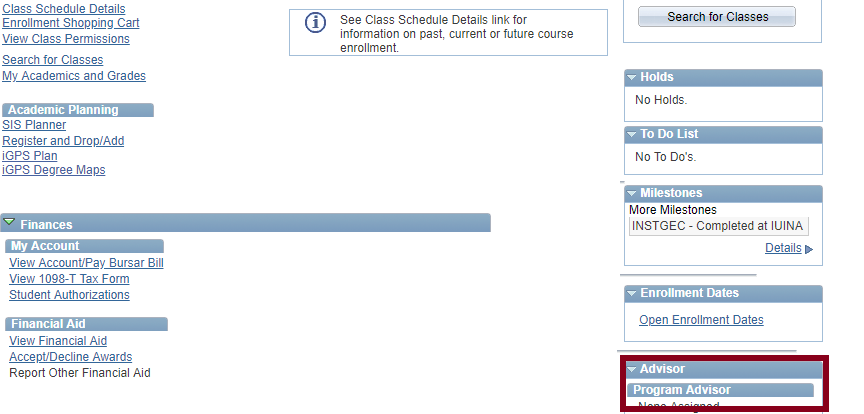
Another tool that can be used is "Advisor" in One.iu. This tool allows you to view your assigned academic advisor's contact information too.
Yes, there are free courses available for you to enroll in at IU! IU Expand is an online portal for online non-credit and continuing education coursework. IU Expand is offered to not only IU students, faculty, and staff, but is also available for the general public to use as well. Many of the courses listed on IU Expand are free, but some may have fees that are due upon enrollment.
How to access IU Expand:
- Navigate to the IU Expand login portal
- Click Log-in
- Authenticate the login by using your IU credentials
Learn more about IU Expand by clicking the button below.
There are several ways to fund your education IU. Financial aid offices exist on all IU campuses to assist you with FAFSA, loan, and grant information. Scholarships are widely available on all IU campuses as well. There are other scholarship websites available to college students, but, ensure that you are using reputable resources. Below are the websites and locations of each campus's financial aid office. Scholarship information for each IU campus is also included below.
Financial aid websites:
Scholarship websites for each IU campus:
Banded tuition is defined as when a student is charged a single-tuition rate for enrollment within a specific range of credits. Banded tuition is available at IU to assist students in graduating on time and reducing educational costs. All IU campuses utilize banded tuition for students.
IU undergraduate students pay one rate for their basic tuition when they take between 12 to 18 credits at one IU campus. Students who enroll in less than 12 credit hours continue to pay the per credit hour rate for tuition. Students who are enrolled in 19 or more credit hours will pay the banded tuition rate up to 19 credit hours in addition to the per-credit tuition rate for each credit over 18. The banded tuition rate varies between in-state and out-of-state students.
Refunds are controlled by your campus's Bursar Office. In general, refunds occur when you may have extra financial aid that is not being utilized, dropped courses, or granted tuition disputes.
To view if you are going to receive/are eligible for a refund, check your account balance in One.iu.
If you would like to receive your refund via direct deposit, set it up in One.iu, otherwise, you should receive a paper check in the mail. Review the link for your campus to find out more about refund periods and amounts.
Fee Policy Appeals:
If you have to involuntarily withdraw from courses due to unforeseen circumstances that are outside of your own control, you may appeal course fees to receive a refund. Please review your campus's appeal procedures and policy before you put in your appeal. Below you will find information on appeals procedures for each campus.
The standard grading scale for all IU campuses is outlined in the table below.
| Grade | Points per Credit Hour |
| A+ (the highest passing grade) | 4.0 |
| A | 4.0 |
| A- | 3.7 |
| B+ | 3.3 |
| B | 3.0 |
| B- | 2.7 |
| C+ | 2.3 |
| C | 2.0 |
| C- | 1.7 |
| D+ | 1.3 |
| D | 1.0 |
| D- (the lowest passing grade) | 0.7 |
| F | 0.0 |
| FN | 0.0 (failing grade for "stopped attending") |
| FNN | 0.0 (failing grade for "never attended") |
Keep in mind that you may see other grades for courses that are not included in your overall GPA. The table below outlines other grades you may encounter during your time at IU.
| Grade | Description |
| AX through DX | Course was taken under the Extended-X policy |
| FX | The course was originally failed and then retaken |
| I | Incomplete |
| NC | No credit was given for the course |
| NR | The instructor didn't submit a grade (this is used for unreported grades for earlier semesters or for when the coursework hasn't been graded for the current semester) |
| NY | Shows enrollment in a special program for which your credit will be shown as an additional entry on your academic record |
| P | Passed (pass/fail) option |
| R | Grade has been deferred due to coursework that can be evaluated only after two or more semesters |
| S | Satisfactory (entire class is graded S or F) |
| T | Credits were transferred from another institution |
| W | Withdrew from class after the official drop/add period while maintaining a passing grade |
Only grades A+ through F are used to calculate your GPA.
Keep in mind the following when reviewing your GPA:
- Repeated courses or courses with a final grade of D- may not fulfill your degree requirements.
- It may be up to the faculty's discretion to use plus and minus grades.
- Courses taken at non-IU institutions are not used in calculating your GPA.
- Passing (P) and Satisfactory (S) grades are passing grades in completed courses but aren't used in calculating your IU GPA.
If you would like to calculate either your overall GPA yourself, follow the information listed below.
Calculating your overall GPA
To calculate your GPA, take the number of points for each grade and multiply it by the number of credits. For example, a 3 credit grade of A equals 12 GPA points. Add all GPA points together and divide by the total number of GPA credit hours completed.
For example,
3 credits A 3 x 4.0 = 12.0 points
3 credits B- 3 x 2.7 = 8.1 points
2 credits C 2 x 2.0 = 4.0 points
2 credits F 2 x 0.0 = 0.0 points
2 credits S not used in calculation
3 credits I not used in calculation
3 credits W not used in calculation
Totals:
10 credits = 24.1 points
24.1 divided by 10 credits = 2.41 GPA
IU Bloomington created an automated GPA calculator for students attending any IU campus to use in order to calculate their semester or overall GPA. To use the automated calculator, click the button below.
Every IU campus has an appeal process in place so that if you are not satisfied with your grade or feel that you have earned another grade in the course that you can appeal that grade mark. In most cases, you should directly appeal a grade with the instructor who gave you the grade. If you cannot resolve the matter with your instructor, you will need to speak with your division head. You will need to consult your division's academic bulletin for information about the appeal process.
If you need more resources, each campus also has a website page dedicated to the process of appealing a grade.
There are different ways to ensure that your transfer credit transferred into IU. The first (and most preferred) option is to talk with your academic advisor. Your advisor will have access to the necessary information to ensure whether your transfer credit did/did not transfer. If you would like to proactive in checking on your transfer credit, One.iu offers a Transfer Credits tool that allows you to check whether or not your transfer credit was accepted.
From Mexico, Germany, the Caribbean, to Australia, studying abroad is a great way to expand your cultural experiences and academic knowledge. Each campus has study abroad programs available for you to take part in while you work towards your degree at IU. Note that study abroad programs vary at each campus.
Study Abroad Resources and Information:
If you are an IU Fort Wayne student interested in studying abroad, talk with your academic advisor. They could work with you to be part of a study abroad program through IU Indianapolis or IU Bloomington.
Below is housing information for all IU campuses. If you are seeking information for one of the IU campuses that does not offer on-campus housing, it is also recommended to use sites like Zillow, Rent, or Trulia.
Housing websites:
Yes, each IU campus has its own bookstore! The bookstore is where you can purchase cool campus gear, textbooks, and course supplies. The locations and websites for each IU campus bookstore are listed below.
IU BloomingtonIU Columbus
IU East
IU Fort Wayne
IU Indianapolis
IU Kokomo
IU Northwest
IU South Bend
IU Southeast
There are various ways to purchase or rent your required textbooks for courses at IU. But first, you should find out which required textbooks you will need to purchase before looking for ways to pay for them. Keep in mind, some professors utilize IU eTexts as a means to access your course's textbook. IU eTexts are accessed via your course's Canvas page. Always consult with your courses' syllabi to figure out if your textbook is available via the course's Canvas page.
Viewing required textbooks for your courses:
- Go to Textbook orders (Student).
- Click "View/Order Textbooks" to see a list of textbooks for the current term. To view another term's textbooks, click "Change Term."
- Click "Go to IU Bookstore."
The list of textbooks required for your courses will display.
Where to purchase required textbooks:
Canvas is the learning management system that all IU campuses use system-wide. Since you are a transfer student, chances are that you may have used another type of learning management system other than Canvas. It is important that you feel comfortable with Canvas so that you can succeed in the first courses you take at IU. View steps for navigating Canvas below.
Logging into Canvas using a web browser:
Navigate to Canvas.iu.edu.
On the left-hand side of the screen, click log-in.
Log in using your IU credentials.
Navigating your Dashboard:
1. When you log into Canvas, the first thing you will encounter is your Dashboard. Your Dashboard will show all of your upcoming assignments, quizzes, or projects. The due date of each item is clearly listed on your dashboard.
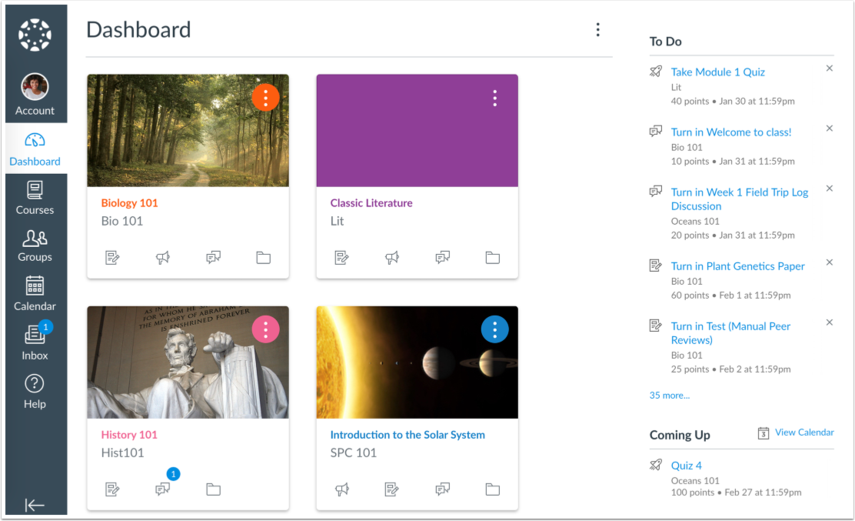
2. You can also navigate to your dashboard by clicking the dashboard icon in Canvas main menu.
![]()
Accessing a course in Canvas:
After logging into Canvas, navigate to the left-hand sidebar of the page that shows icons.
Click on the "courses"
 icon.
icon.The course menu will then list all courses that you are actively considered a student in. Past courses can be accessed by clicking "All courses."
Click on the title of the course in which you are trying to access. After clicking the course title, you will be directed to the course landing page.
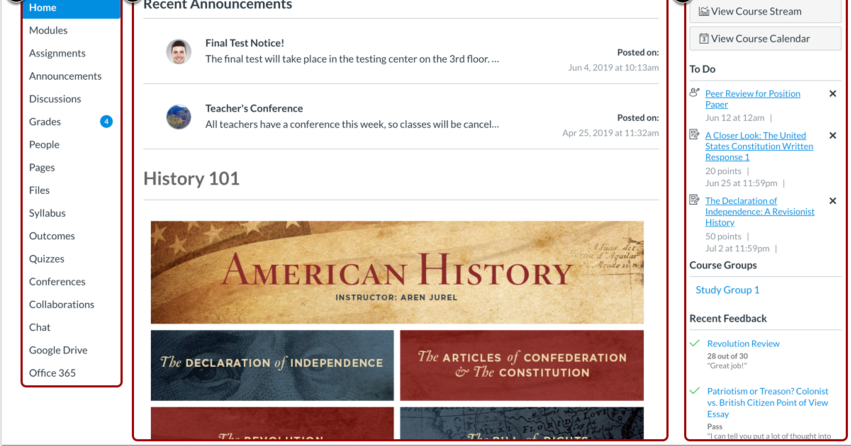
Finding a course's syllabus in Canvas:
1. Once you have navigated to the course's landing page, look at the left-hand sidebar of the page where all of the course navigation options are listed.

2. Select the "Syllabus" tab. Keep in mind that some instructors will house the course syllabus in the "Files" tab instead.
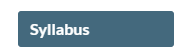
Navigating to a course's modules:
1. After landing on the main page for the course, click the "Modules" tab in the course navigation menu.
![]()
Modules are where you will find your discussions, assignments, quizzes, and other necessary learning materials used in the course.
Viewing Course announcements:
1. On the course landing page, click on the "Announcements" tab on the course navigation menu. Announcements are often used by professors to let all students in the course section know of important instructions pertaining to the course, class cancellations, and other information.
Viewing messages in Canvas:
Navigate to your Canvas Dashboard.
Click on the "inbox"
 icon. Your messages will appear on the left-hand side of the screen.
icon. Your messages will appear on the left-hand side of the screen.
Sending a message in Canvas:
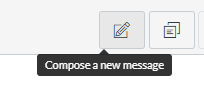
2. Select the course you are sending the message to.
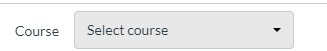
3. Select the teachers or students you want to send your message to.
4. Add a subject line.
![]()
5. Click send.

Replying to messages in Canvas:
1. Click on the message you would like to reply to.
2. Click on the arrow ![]() icon.
icon.
3. Type your reply.
4. Click send.

Submitting an assignment in Canvas:
1. In the course navigation menu, click on the "Assignments" tab.
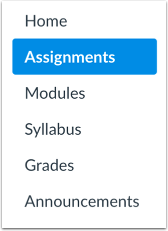
2. Click the name of the assignment you are going to submit.
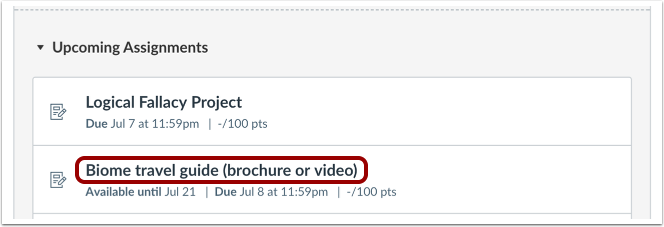
3. Click the "Submit Assignment" button. Keep in mind that if you cannot see the submit assignment button, your instructor may not want you to submit your assignment online or the availability date has passed. Contact your instructor for assistance.
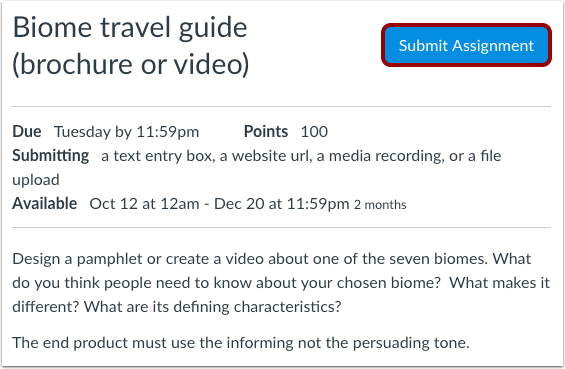
If you need more help on navigating Canvas and want to learn more, view Canvas's own guide for students. IU Knowledge Base also provides valuable information on using Canvas as well.
In order to be considered a student with full-time status, you must take at least 12 credit hours per semester. If you are taking less than 12 credit hours, you are considered a part-time student. Review the banded tuition fold above for more about the costs of attending college if you are a part-time student.
Intercampus transfer and enrollment allows you to transfer from one IU campus to another for a semester or permanently.
(You are considered in taking part in intercampus transfer if you permanently move your degree from one IU campus to another. You are considered taking part in intercampus enrollment if you are just picking up a course from another campus with the intent of transferring that credit toward your degree at your native campus).
Note that in order to be approved to be either a temporary or permanent intercampus transfer student you must complete the intercampus transfer application.
Temporary Intercampus Transfer is when a student enrolled in an IU degree program transfers to another IU campus for one semester as a visiting student, before returning to their home campus.
Permanent Intercampus Transfer is when a student enrolled in an IU degree program transfers to a different IU campus to finish their degree there. If you are looking to complete a permanent intercampus transfer, contact the campus you wish to transfer to for more information on transfer requirements, deadlines, and any other special procedures. All intercampus transfer students should apply early.
Intercampus transfer applications for each campus can be found by clicking the button below.
Undistributed credit generally means that a particular transfer course doesn’t match any courses on your chosen campus. Instead of denying you the credit, the course is listed as “undistributed.” In most cases, this will count only toward elective credit, although some programs will consider an appeal for it to count toward general education or within a degree program.
Talk with your academic advisor to determine how undistributed credit will be utilized toward your degree.
Yes, you can! This is possible through a process called IU Online Class Connect (IUOCC). If the course you are taking is IUOCC eligible, then you are allowed to be enrolled at one IU campus to register for an online class offered at another IU campus without having to go through intercampus transfer.
IUOCC is great for sharing faculty resources and unique classes among participating campuses, and supports the offering of classes required for collaborative academic programs among participating campuses.
Keep in mind, not all IU campuses participate in IUOCC. IU Indianapolis, IU Bloomington, IU East, IU Kokomo, IU Northwest, IU South Bend, and IU Southeast all participate in IUOCC. IU Columbus and IU Fort Wayne do not participate in IUOCC.
To learn more about IUOCC, follow the link below.
If the course you are taking is not IUOCC eligible, you will need to fill out an intercampus transfer form to take the class on another IU campus.
Getting involved on campus can help you have opportunities to meet new friends, network, and develop lasting relationships. Each IU campus has its own unique opportunities to get involved so that your campus can begin to feel like home.
Below, check out clubs, organizations, opportunities, events, and fairs you can be a part of on your campus.
Also, consider being part of Transfer Student Advisory Board (TSAB) at your campus!
IU has a number of career-related resources that you can use to ensure that you succeed in your professional career. Each campus has its own Career Services center that provides resume building help, career coaching, and more. Career Services offices on each campus often hold job fairs with recruiters as well. Check out the links below for more information on your campus's Career Services office.
If you are actively seeking employment as a student or are seeking work-study, campuses have Student Employment Offices and job portals to aid you in your job search.

