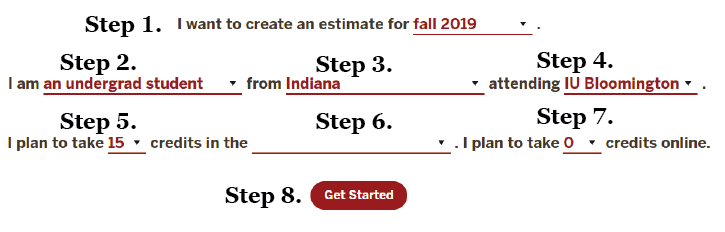MoneySmarts Calculator
The IU MoneySmarts Calculator is a tool that can be used to estimate your educational costs. The calculator takes into account whether or not you're an in-state student, which IU campus you are attending and how many credit hours you are taking in order to make an estimate of your educational costs.
How to use the MoneySmarts Calculator
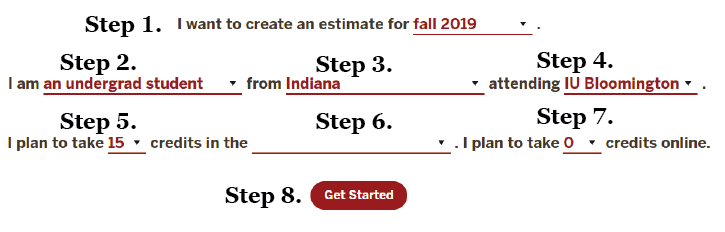
- Select which semester you would like to make an estimate for.
- Select which type of student you are (undergraduate or graduate/professional student).
- Select where you are from (Indiana or somewhere outside of Indiana).
- Choose which campus you will be attending.
- Select the number of credit hours you plan to take (keep in mind 12-18 credit hours is considered full time).
- Choose which school/program you will be taking the credits in.
- Select how many credits you will be taking online.
- Click "get started."
*Note: If you have recently used the calculator, or if the correct semesters aren’t displaying, you may want to clear your browser cache. If you would like to completely start over, erase all data and start again.
Want to use MoneySmarts? Click the button below.
MoneySmarts